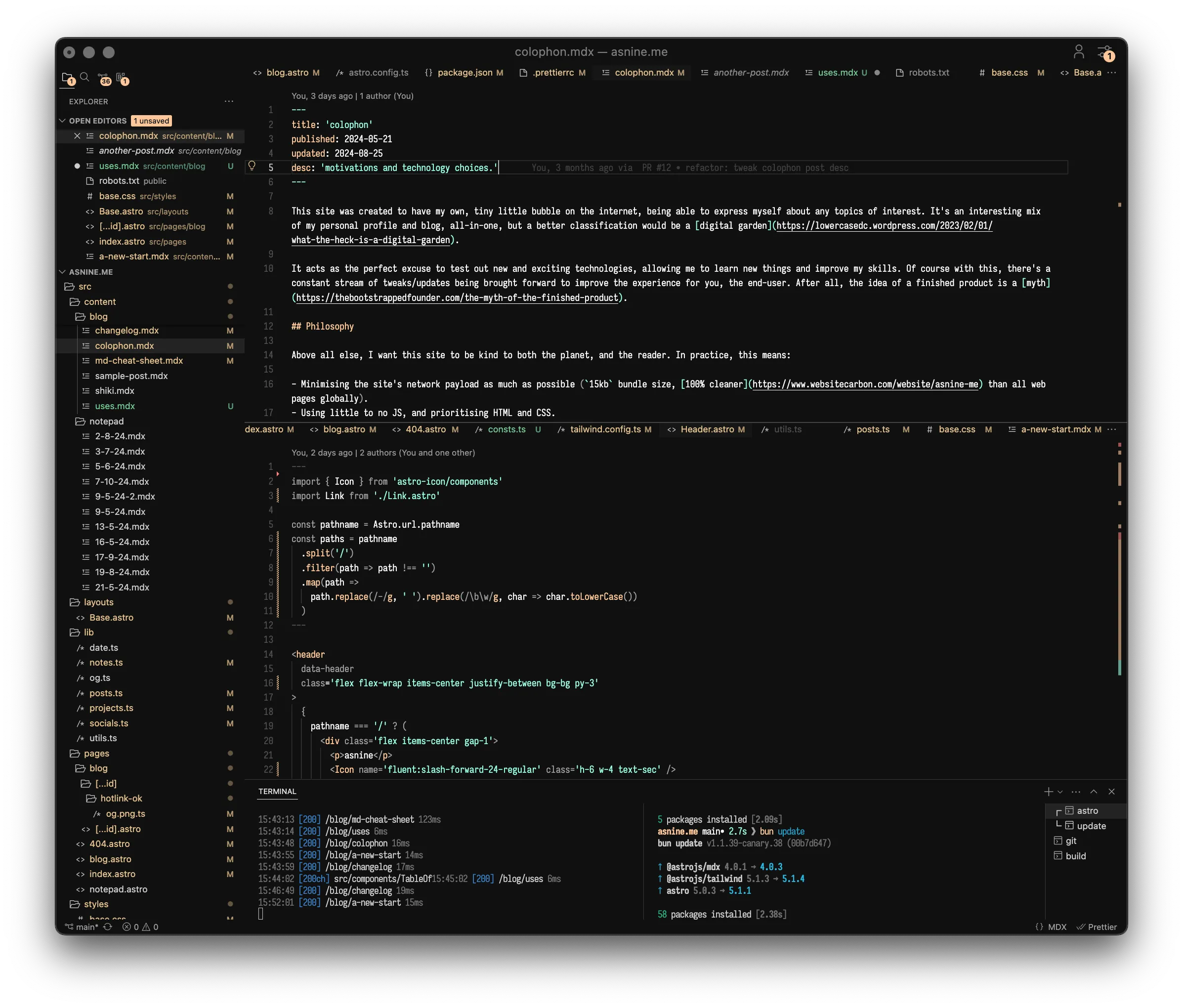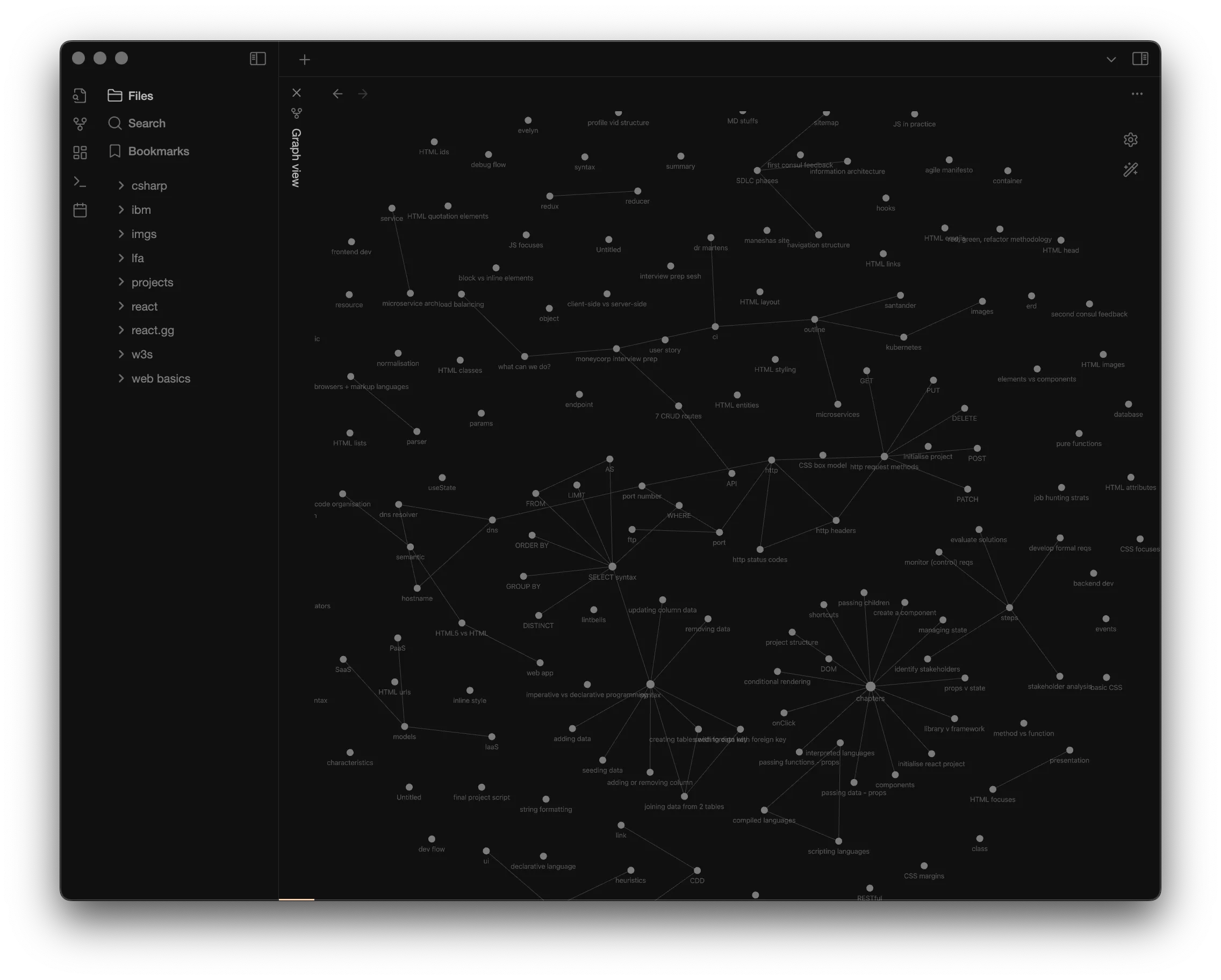Below is a list of all the key tools, software and hardware that I use on the regular, with some screenshots added also for some eye-candy (or not 😆). Feel free to check out uses.tech for a list of everyone’s /uses pages!
Hardware
I’ve got the base config option (16/512, M1 Pro chip). This has done wonders to my productivity thanks to the perf, with battery for days (literally). I wonder why I didn’t switch to Mac earlier.
Works at 1440p@100Hz. Gives me more than enough screen estate to tackle whatever may come my way, while having a decent-enough PPI to work well with my Mac.
Does "phone" things. It’s simple, nails the fundamentals, and allows me to be more present in the moment (I’ve set it up to have a very small catalogue of essential apps).
Acts as a nice companion device to my phone, keeping me in the loop while also having a very comprehensive suite of health tracking features. The "Overnight Vitals" feature has been able to pick up when I’ve fallen ill, which is like, wow.
These sound amazing to the point that I’d recommend getting them over the new 3 Pros (there’s not much of an improvement sound quality wise, in addition to the fact that they look like AirPods clones).
For £18 (now discontinued), these were a crazy steal, where they sound closer to £80 iems. These paired together with my Mac (and lossless playback) make for an amazing combo; long may they live.
Software
Comes with a vast ecosystem of extensions, making me able to tailor it towards the languages I use, and code with minimal friction.
It’s blazing fast (it uses Zig under the hood), allows me to blitz through any commands/scripts that I need to run, and has a fantastic community behind it.
Embeds the key "wins" of Arc, such as "Spaces" and "Pinned Tabs", but spits them out in a Firefox fork. I’ve had an eye on this browser for a while since Arc went into maintenance-mode, but things have progressed along to the point that I can happily daily this now.
This is phenomenal at creating your own keybinds for rapidly lanching apps, running scripts, and opening files. I’ve wrapped my frequently used Raycast (see below) actions around this such that I can get things done in just 2 key clicks.
Comes with an integrated SSH agent (which is very handy). It was the first offering to provide Passkeys support (iirc), and comes with this nice "Watchtower" feature where you can see how strong your passwords are collectively.
Love the local-first approach, the wide variety of extensions available, and how you can structure your notes the way you want to (this came in very clutch during my uni years).
This exposes a wide plethora of actions (thanks to the vast ecosystem of extensions), where this can open apps, or run actions relating to your installed apps or the OS itself.
A neat window-manager app that leverages trackpad gestures (after this, wanting to own a wireless mouse becomes very undesirable).
A (free) battery management cli that allows for the setting of an indefinite charging limit (80% for me), without having to worry about Apple’s built-in battery optimisations messing things up.
A display management utility that allows you to convert external displays to use Apple’s HiDPI, which gives you significantly sharper text. Hook this up nicely with a resolution that gives you enough screen estate (while still being crisp), and you’ve got a winner.
An image, video, pdf and clipboard optimiser, which I’ve set up to run upon a file being copied/downloaded.
An app that emulates the functionality of the Dynamic Island on iPhones, and brings it over to the Mac.
An app that makes drag and drop very easy, with you being able to group items into stashes.
A menu bar calendar app that keeps you in the loop with all upcoming events, meetings, etc.
Screenshots